🚀 Troubleshooting VBoxGuest Addition Installation on Debian OS
Hey there! 👋 In today's post, I'm sharing a hiccup I ran into while installing VBoxGuest Addition on Debian OS. But fear not! If you've stumbled upon a similar issue on operating systems like Kali, Ubuntu, or CentOS, this might just be the solution you're looking for. 🕵️♂️
So, picture this: you're all set to roll with the installation, but then, bam! 😱 An error message pops up, giving you the classic:
"Oops! There was a problem running this software. Unable to locate program."
Enter our hero in the form of Rich 🦸, whose wisdom I found on unix.stackexchange.com during my troubleshooting journey.
You can read his post here 👉 https://unix.stackexchange.com/a/349763
Here's the golden nugget he shared:
"The user option automatically implies noexec which strips executable bits off all binary files on the mounted file system."
So, to break free from this conundrum, you gotta spice up that mount statement in /etc/fstab. Ready for the magic spell? Change it from:
/dev/sr0 /media/cdrom0 udf,iso9660 user,noauto 0 0
to:
/dev/sr0 /media/cdrom0 udf,iso9660 user,noauto,exec 0 0
Voila! This little tweak allows us to execute binaries from optical media like a charm. 🌟


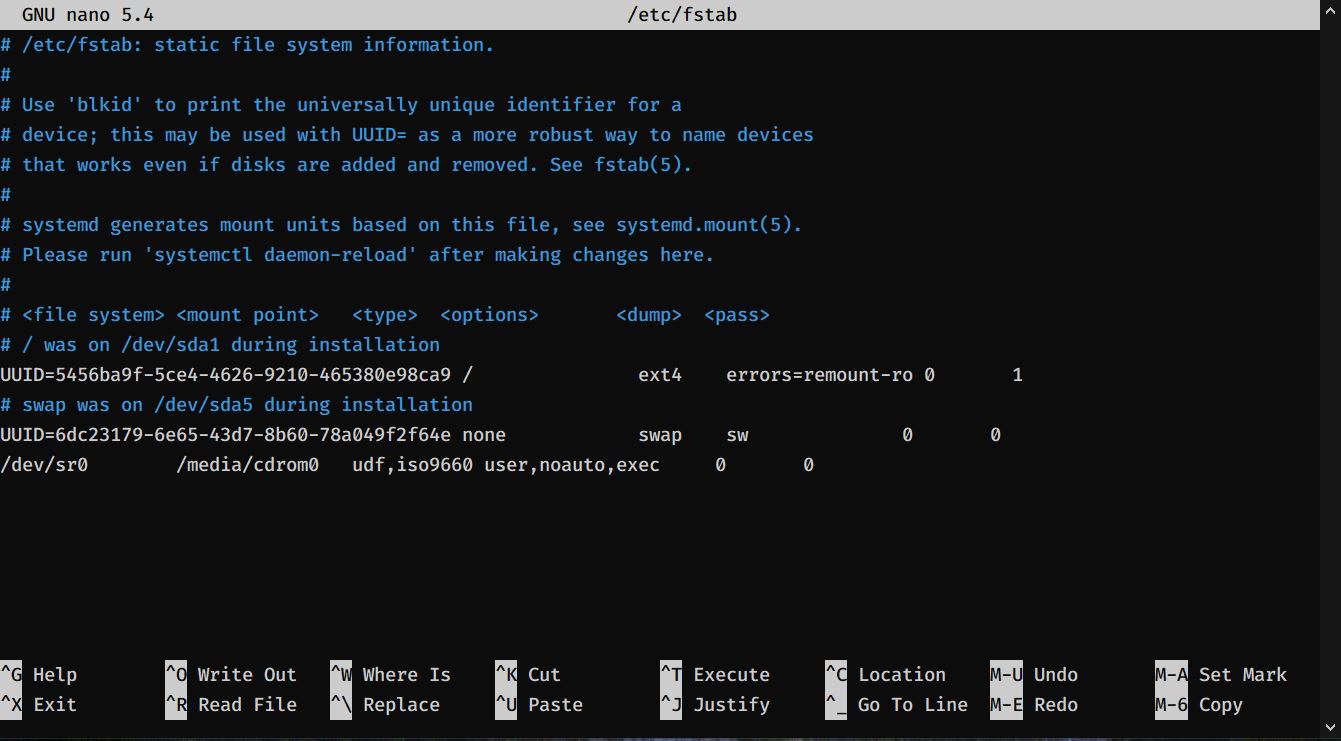
Comments
Post a Comment